
About this course
This course allows you to explore and familiarise yourself with the features available in Excel 2013. Some of the features include customising a workbook, sharing and saving a workbook, using tables to organise data and visually representing data.
Complete this course if you are new to using Excel or if you would like to learn about the additional features available in the 2013 version of Excel.

About this course
This course allows you to explore and familiarise yourself with the features available in OneNote 2013. Some of the features include creating, organising, populating, managing and sharing information in a Notebook.
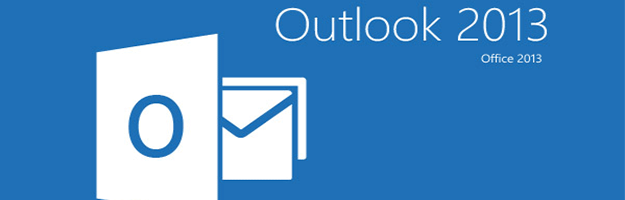
About this course
The Microsoft Outlook 2013 Essentials course shows you how to:
- customize the Outlook user interface;
- send and respond to email messages and meeting requests;
- manage the calendar;
- schedule meetings and appointments;
- organize the people you have added as contacts;
- create and modify tasks, and use notes.
 About this course
About this course
This course allows you to explore and familiarise yourself with the features available in PowerPoint 2013. Some of the features include working with templates, themes, backgrounds, photos and slide elements, and how to use shapes, animations and transitions.
 About this course
About this course
This course allows you to explore and familiarise yourself with the features available in Project 2013. Some of the features include working with views and reports, creating and organising tasks, assigning resources to tasks, customising reports and understanding project baselines.
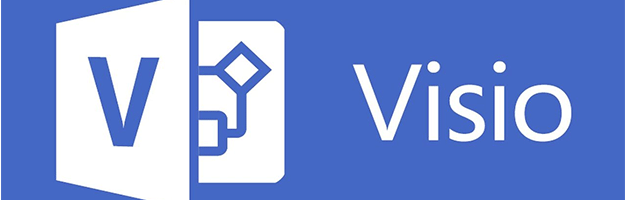
About this course
This course allows you to explore and familiarise yourself with the features available in Visio 2013. Some of the features include using Visio tools, manipulating and arranging objects, working with shapes, lines and connectors and designing a diagram
Complete this course if you are new to using Visio or if you would like to learn about the additional features available in the 2013 version of Visio.
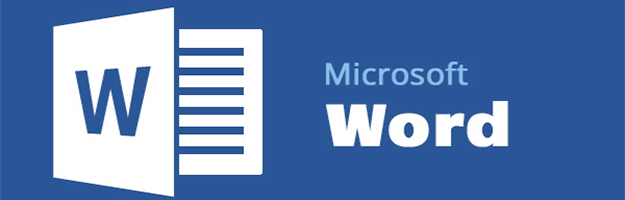
About this course
This course allows you to explore and familiarise yourself with the features available in Word 2013. Some of the features include selecting a template, navigating around a document, document revisions, modifying tables and printing documents.
Complete this course if you are new to using Word or if you would like to learn about the additional features available in the 2013 version of Word.